serious problem with my laptop
well i tried to get on my laptop today and it was being slow and then it shut down without warning so i decided to put it back to a previous state and then when it got done with restoring it (about 30 minutes) it was right at before the welcome screen then it restarted itself and it keeps doing that until i shut it off and it does it even when i try putting it into safe mode i have no ideas on how to fix it even searched for answers and the hp site but no luck so if someone could try to help me if it's at possible and with that i am not gonna be able to be on the server until i can either get my laptop fixed, my dad buys me another laptop or i get a job to buy one myself and i will be on the forums as much as i can
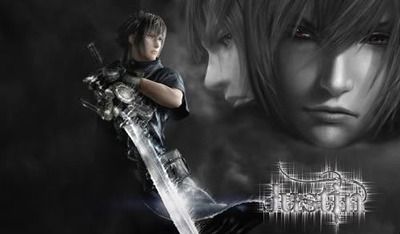
That's the longest sentence i have ever read. Try to organise your future posts a bit, it will be easier to read ;)
And i dont really see what the problem is, it reboots itself after 30seconds?
Try to reinstall the OS.
And i dont really see what the problem is, it reboots itself after 30seconds?
Try to reinstall the OS.
 Rest in Peace Hurt.
Rest in Peace Hurt. Lol i guess i should organize my posts. But i can't do anything really, because right before i get to the welcome screen in either normal windows or safe mode, my laptop restarts. It doesn't allow me to do anything at all because apparently i got a virus that totally screwed it up while i was trying to restore it.
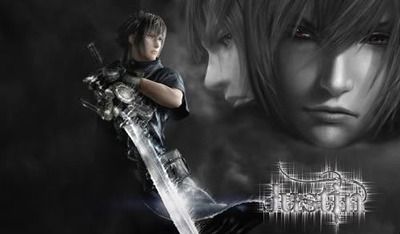
go to your boot menu (F12 i believe) and reinstall os
We Were young.Living for the moment.Never think about tomorow about the things to comeWe were CarelessLiving for the musicUntouchable
Well pressed every button and nowhere does it say anything for reinstalling os. It loads with the windows xp stuff and everything when i just let it go until it restarts itself
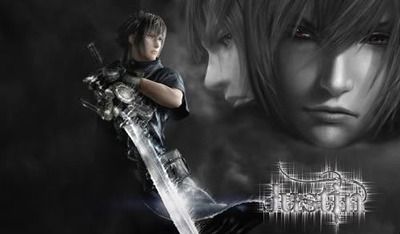
Boots; and if ya press enough buttons goes to the restore page (to give you false hope of ever fixing this thing) then you restore it and does same shit over and over and over again?
Try unplugging anything external then if this fails remove cd rom - otherwise is it under any warranty?
Try unplugging anything external then if this fails remove cd rom - otherwise is it under any warranty?
Do you have a CD with an OS install on it?
If so you need to go to Bios, and set it to start from CD, or something like that.
You can go to Bios when you press f12 when its starting if i recall correctly.
If so you need to go to Bios, and set it to start from CD, or something like that.
You can go to Bios when you press f12 when its starting if i recall correctly.
 Rest in Peace Hurt.
Rest in Peace Hurt. to acess bios it could be f8,f9,f10,f11,or f12 m8 but u needs to press a few times till it says acessing to bios or safe mod there u can see if its loading from cd or hard drive ... if its from cd room theres ur error just turn in to hard drive if its from the hard drive put from cd room and try to repair with os cd ... hope that i was clear to understand gl m8

well i have a plug in cd rom drive and i do have a cd with os install on it. to answer baad's question i have no clue but it's very unlikely it's still under warranty because my dad has had it since 09. thx for the tips guys i will try booting from the cd when i get the chance to
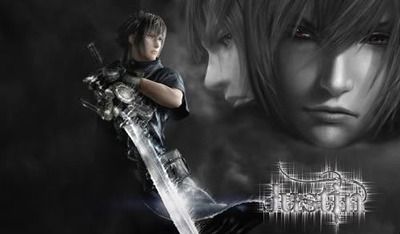
well i got it fixed but now im having trouble getting the correct network adapter to let me get on the internet, i even went to hp.com and selected my exact model and other crap and tried all the drivers for it but none will work. thanks for the help of even helping me get to this point.
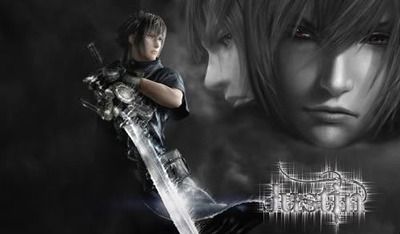
try drivereasy m8 and u get ur driver ok

well my stepdad said it was because i have windows xp pro instead of regular windows xp. he said he would try to get it back to normal. i guess i will wait till then
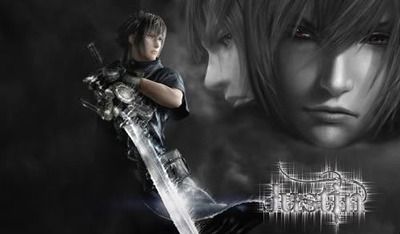
well theres no problem with that xp m8 all runs with same driver ... but ok if u want to wait its fine by me

ya i'll just wait because don't really wanna give him a reason to yell at me, especially a stupid thing that doesn't even need any yelling lol
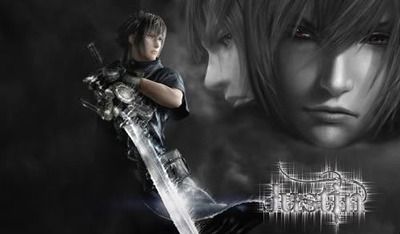
He gonna bitch a storm trying to go backwards with operating system;
windows regards pro ahead of home...
windows regards pro ahead of home...

